I have to admit, I'm always thinking " I need to watermark that".. BUT I hate how time consuming it can be. Usually I just skip it.. but now that I have Pearl Mountain Image Converter, I will be adding lots of cool things to my pics :) You can expect new buttons, more weekly series, etc!
With Pearl Mountain Image Converter you can perform the following actions
- Convert thousands of files at once in batch mode.
- Supports the most popular image formats: BMP, JPEG, TIFF, RAW, PNG, GIF, TGA, and PSD, and almost all image formats.
- Save operations that you usually use as profiles and bring convenience with you in the future.
- Convert between many different image file formats.
- Resizing image for any different use, such as for web, e-mail, photo printing, Facebook, MySpace, mobile phone, ipod/ipad/iphone, etc.
- Add image and text watermark for Image Copyright Protection
- Adjust image brightness, contrast and saturation in batch to make your images look more special.
- Apply border to images.
- Crop photos, removing unwanted areas.
It is very simple to download and only took a few minutes- if that!
You can simply download it straight from their site.
You can simply download it straight from their site.
I am really impressed by how easy the program is. One or two clicks and voila! Easy as pie!
It's even more simple than I thought it woulc be, you can add borders, add watermarks, convert images, resize them, etc. I really love this program!
It's easy to navigate around and the commands are easy to follow.
As you can see from above I was fooling around with the program and added a watermark to my blank button as well as a border. You can change the colors and all. It's super cool!
Buy it!
You can purchase Pearl Mountain Image Converter for a retail value of $39.90
It's easy to navigate around and the commands are easy to follow.
As you can see from above I was fooling around with the program and added a watermark to my blank button as well as a border. You can change the colors and all. It's super cool!
Buy it!
You can purchase Pearl Mountain Image Converter for a retail value of $39.90
Giveaway!
20 Lucky TCMS readers will each win a license key to download the program!Just fill out the rafflecopter form below before 5/18/12
Disclaimer: I received the program free of charge in return for my honest review. All opinions remain my own.










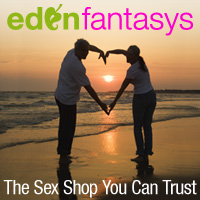
































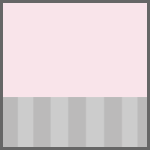



0 comments:
Post a Comment